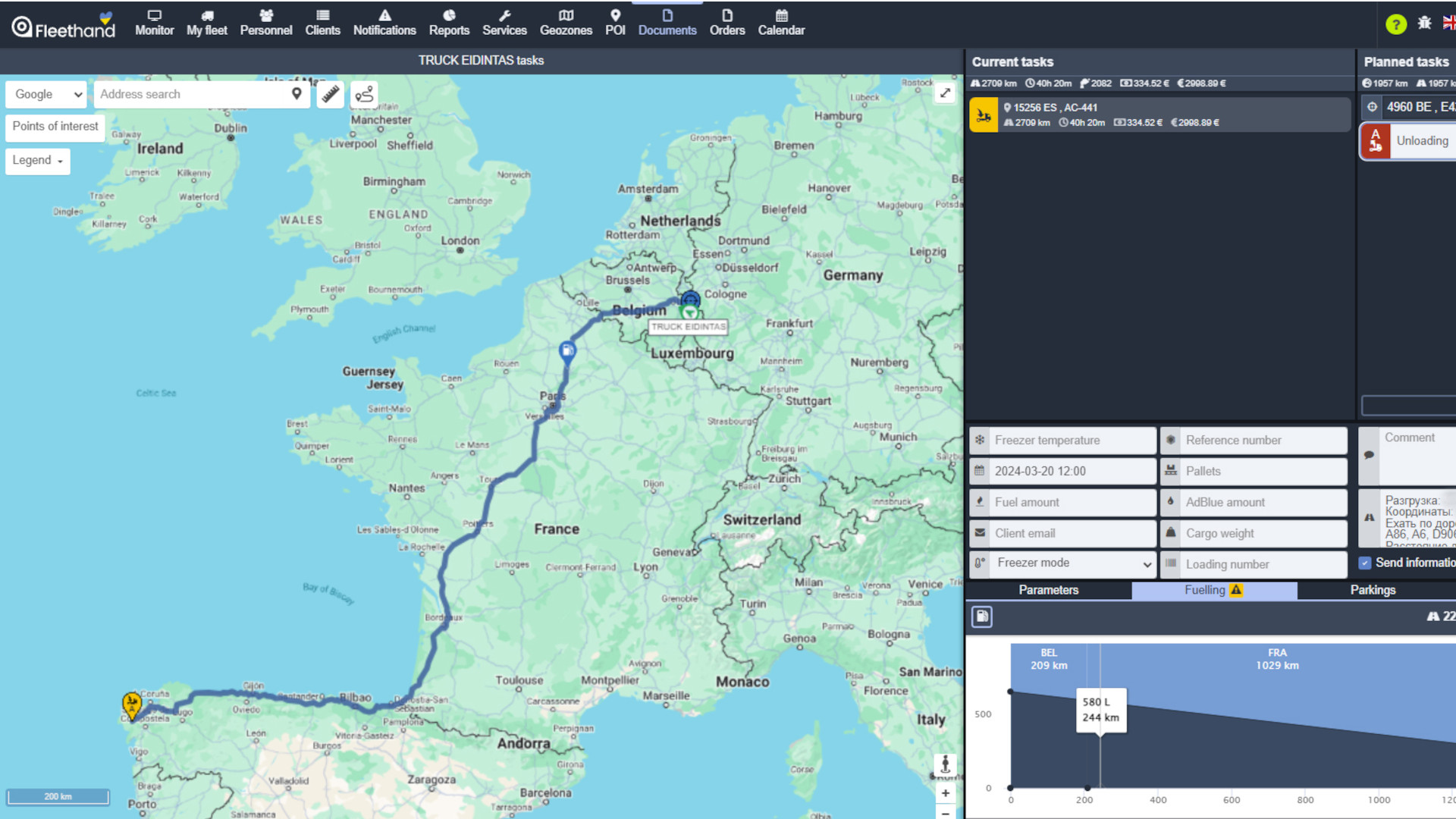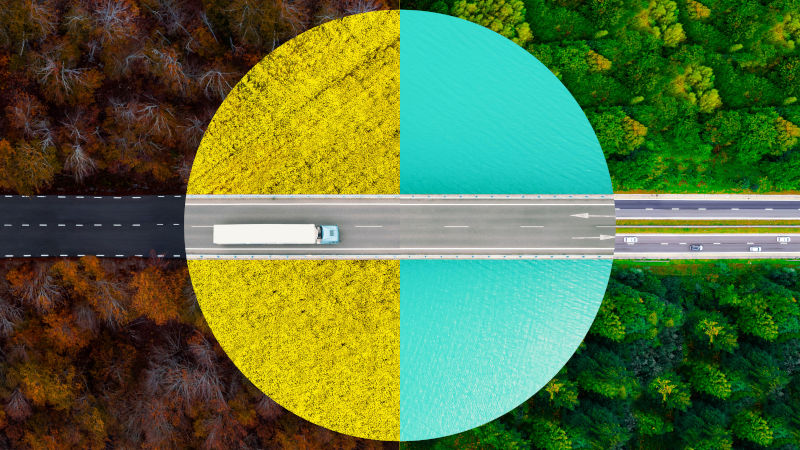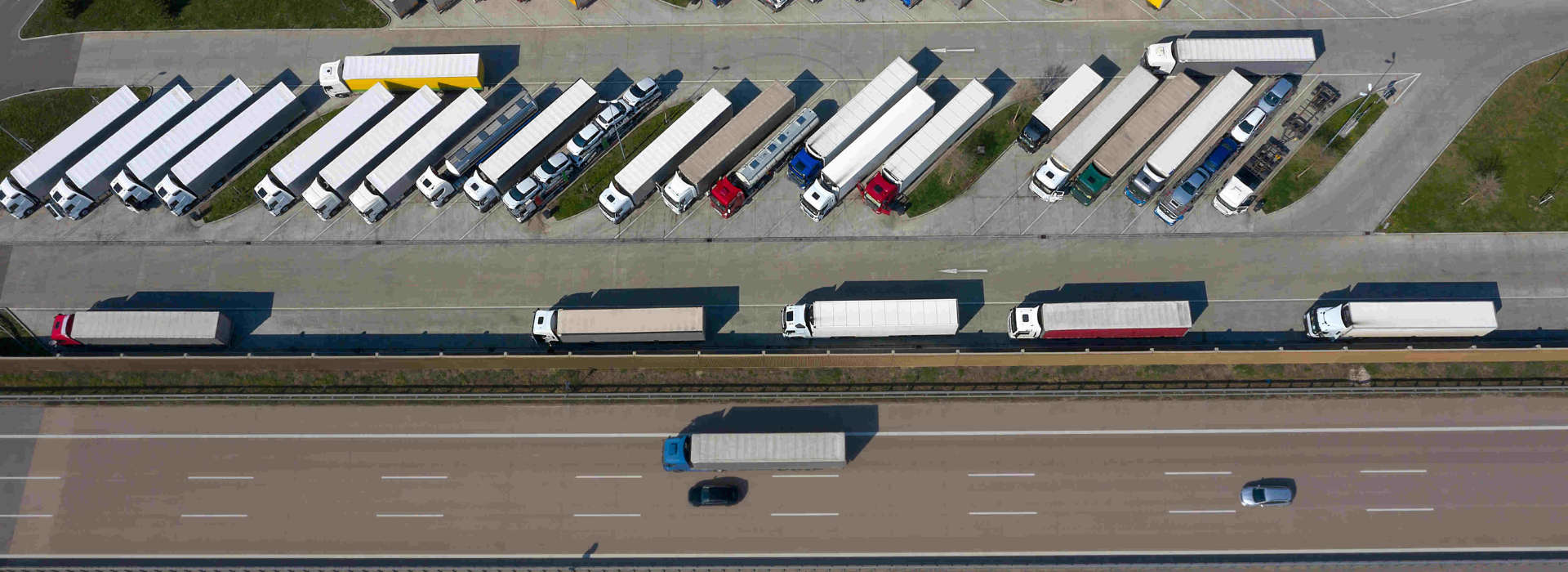This offer is only addressed to commercial customers. All prices are exclusive of value added tax (VAT).

Bosch L.OS Tutorial
How to Enable Webfleet’s Secure Truck Parking Feature via Bosch L.OS

Bosch L.OS Tutorial
Webfleet, Bridgestone’s globally trusted fleet management solution, has launched Secure Truck Parking, a new feature that enables transport companies to efficiently locate and reserve secure parking spaces. Developed in collaboration with Bosch L.OS, the feature connects fleets to a vast network of secure parking locations, helping reduce search times while enhancing driver safety and convenience. Fleet operators can now find, book and manage secure parking within Webfleet, eliminating inefficiencies and simplifying logistics. The development improves security, optimises efficiency and supports driver wellbeing.
Create a Bosch L.OS account free of charge
Please visit www.l-os.com and click on “Login or Register” to start the registration process. Bosch L.OS is supporting SingleKey ID which offers convenient access to websites and services from different brands with one single login. To create a user account on Bosch L.OS you can use an existing SingleKey ID or easily create a new one by entering your e-mail address and defining a password. After successfully logging in with your SingleKey ID you will automatically be redirected to the registration form that allows you to create your user and company account on Bosch L.OS.
Link your existing Webfleet contract on Bosch L.OS
To enable the data exchange between the truck parking platform and your Webfleet system, you can easily link your existing Webfleet contract on Bosch L.OS.
Subscribe to Bosch Secure Truck Parking and enable the integration
On Bosch L.OS you can find all Service Integrations including the Webfleet & Bosch Secure Truck Parking integration.
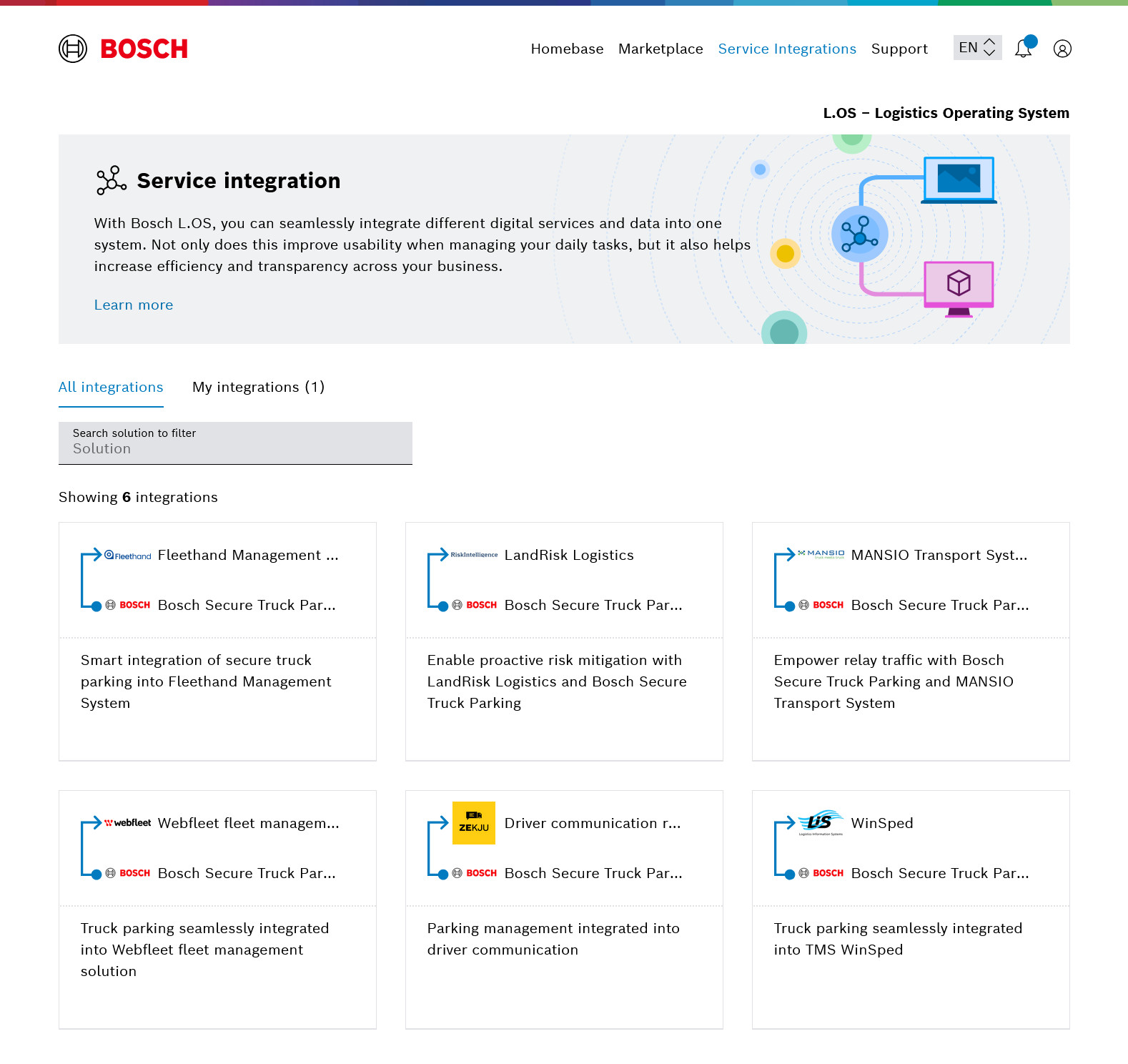
The process flow on the right guides you through all steps that are needed to enable the integration.
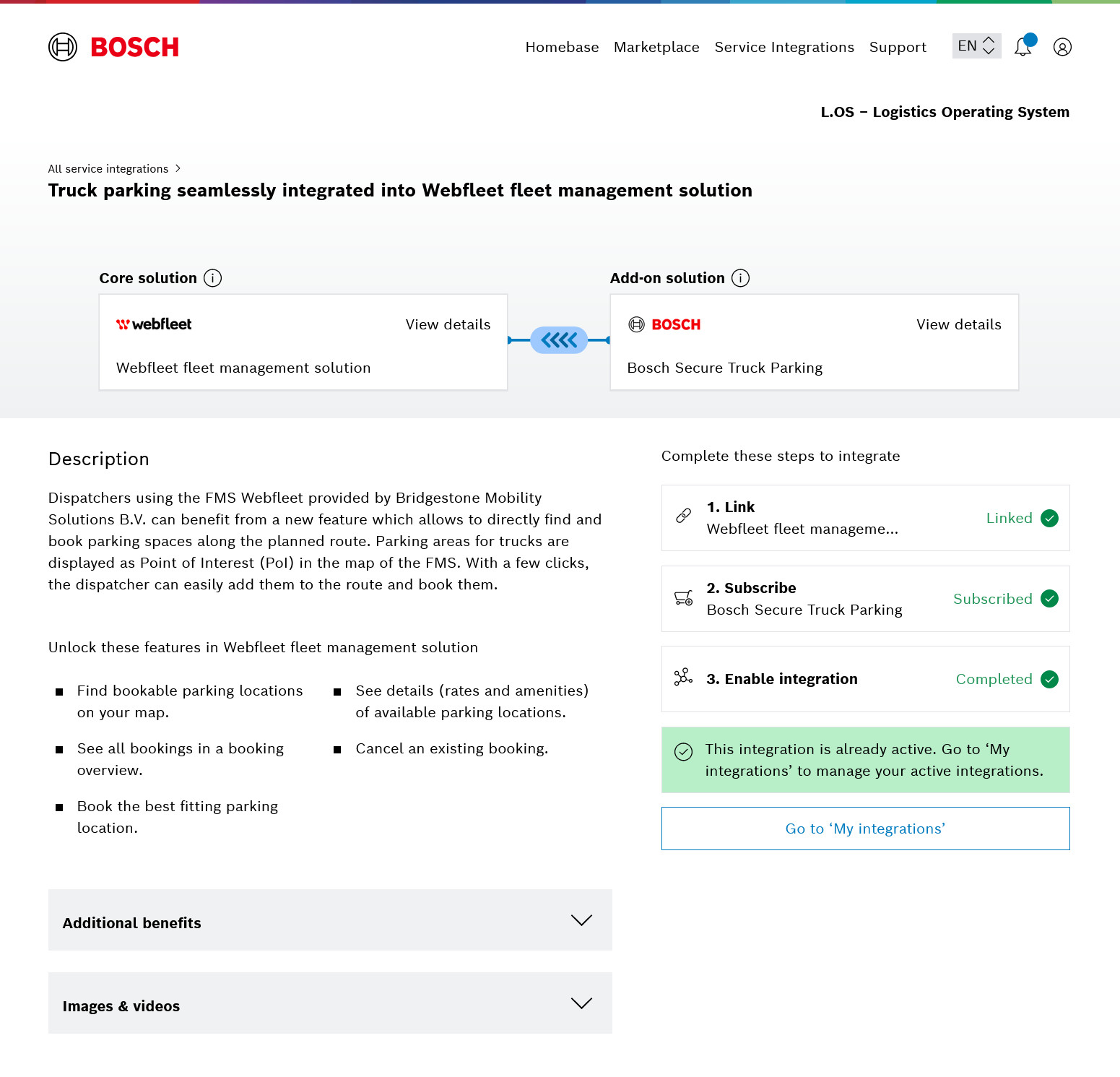
Configure your Webfleet system
As soon as everything is activated on Bosch L.OS, please open https://live-wf.webfleet.com/web/administration/third-party/bosch. In the field "Bosch parking Subscription ID" you can enter the Bosch Secure Truck Parking subscription ID that you received from Bosch L.OS.
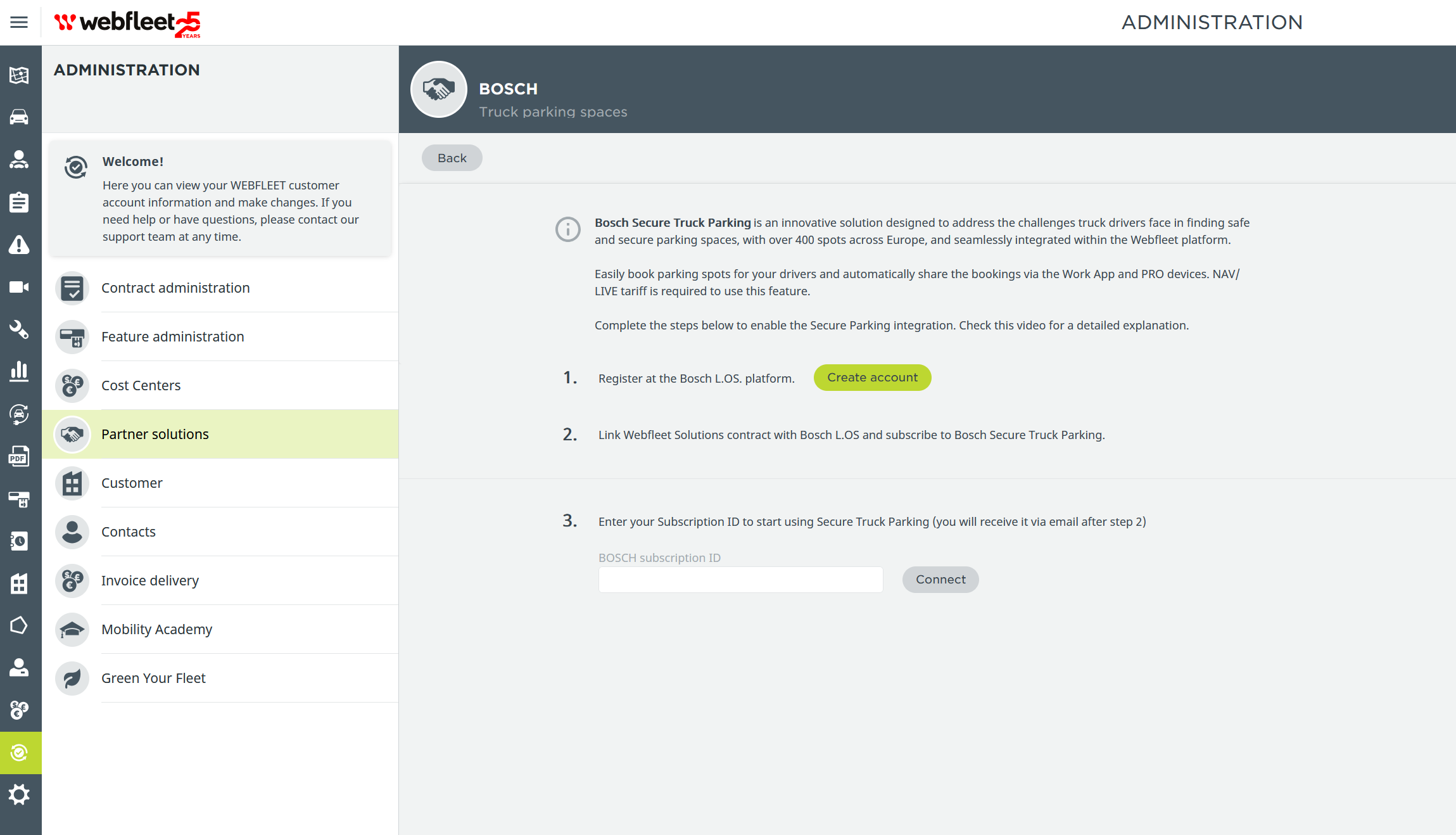
Now you are all set! In case of any questions, please reach out to hello.l-os@bosch.com.